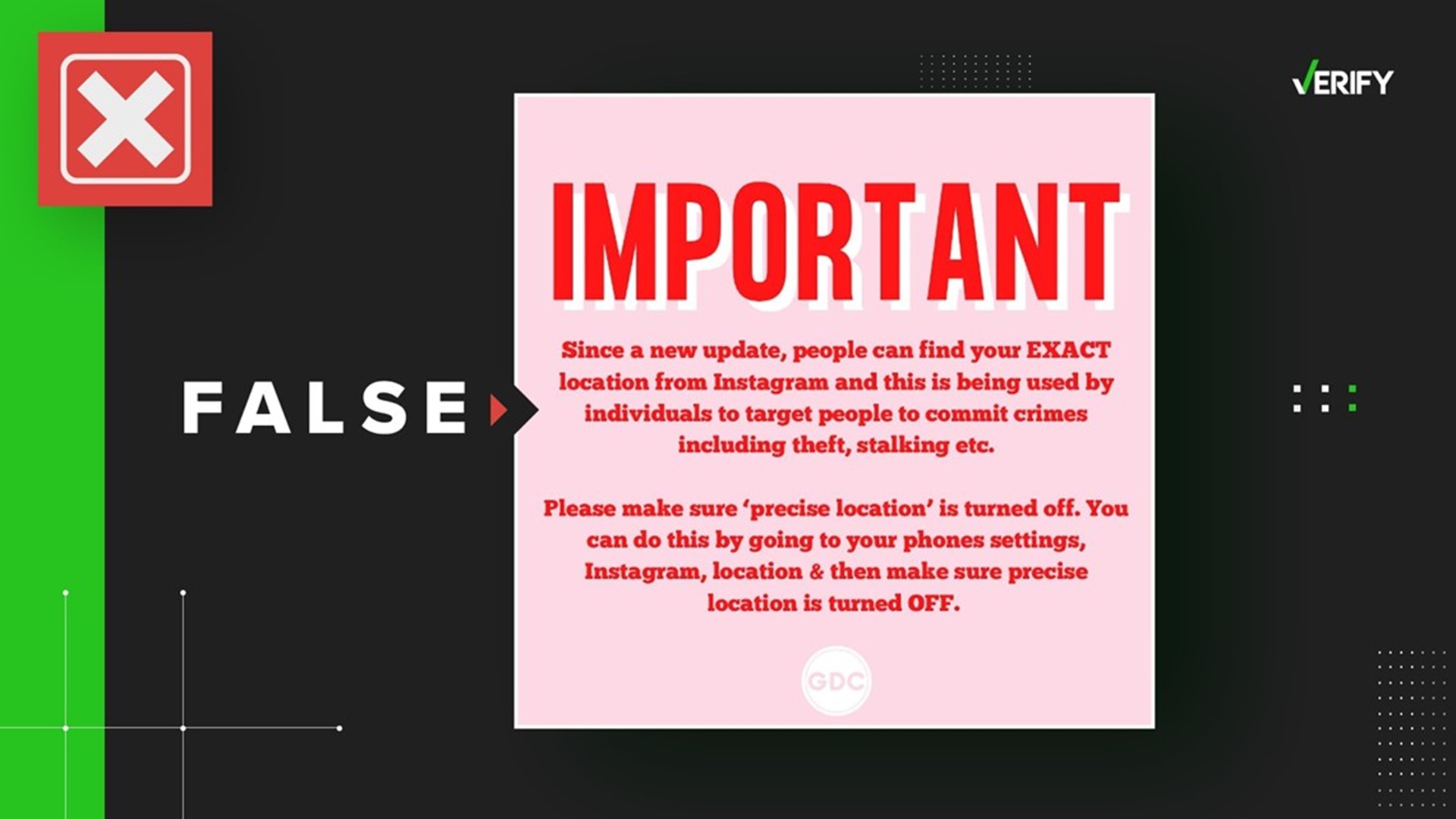An Instagram post with more than 180,000 likes claims a recent Instagram update endangered its users by allowing other people to find their exact location.
It urges readers to turn off a setting called “precise location” that people can find in their phone’s settings for Instagram. The post explains that if the setting is on, any geolocated posts or stories will tag the person’s specific location, usually within 20 feet.
“If ‘precise location’ is OFF, it will only tag the location you tag e.g. the city you tag or restaurant or park etc.,” the post’s caption reads.
Other versions of the claim were shared through Instagram posts and stories, like one actress and paralympic snowboarder Amy Purdy posted to her story, claiming that this precise location setting will reveal your exact location, even if you tag your post with a general location like a city.
THE QUESTION
Does an Instagram update change how precise your location appears to other people?
THE SOURCES
Adam Mosseri, head of Instagram
THE ANSWER
No, a new Instagram update does not change how precise your location appears to other people. You control how your location appears in your posts, regardless of your settings, and recent smartphone updates actually give you the option to share less precise location information with apps like Instagram.
WHAT WE FOUND
“Precise location” is a setting smartphones first introduced for all apps, including Instagram, in 2020. The setting did not make Instagram’s location settings or location settings on any other app more precise; instead, the setting gave users the ability to make apps’ location tracking less precise by toggling off the feature.
The setting the viral post refers to was added to iPhones with iOS 14 in 2020, and to Android phones with Android 12 in 2021.
Prior to these updates, location sharing was all or nothing. Smartphones sent all apps with location permissions the same location data, whether it was for a social media app or GPS. This means an app like Instagram got the same precise location information needed to run an app like Google Maps.
But after the update, the ability to turn off the precise location setting allowed people to deny apps this level of specificity, giving phone users an option to share a generalized, but not precise location, with apps like Instagram. When people turn off “precise location” for an app, but still give the app location permissions, the app instead receives your approximate location.
Google explains that an app with approximate location permissions can tell that your phone is in an area of about three square kilometers. That’s a little more than a square mile. Google says precise location permissions will give an app your “exact location.”
More from VERIFY: Facebook does not have a lottery promotion. This is a common scam.
Instagram’s help pages say users can add locations to posts by selecting “Add Location” and then clicking a suggested location or searching for a location. Users can only select existing locations, and cannot add new locations to their posts.
When you post to Instagram either via phone or desktop computer, you can add a location. If you’ve granted Instagram location permissions, you will see a number of suggested locations you can select. These locations are often businesses, communal spaces, landmarks or neighborhoods. If precise location is turned on, many of the suggestions will be more specific to locations near you.
But you can also search for a location to tag, and you have this option when precise location is turned on, when precise location is turned off and even when all location settings are turned off entirely. You can still search for all of the same locations that Instagram will suggest to you.
That means you have the option to tag your posts with an exact address regardless if precise location is on or if it is off, and you can even tag your posts with an exact address even if you have location settings turned off entirely. And the changes to phone settings still don’t change the fact that you can opt out of adding a location altogether, in which case no location will appear on your post.
“Similar to other social media companies, we use precise location for things like location tags and map features,” Instagram said on its Creators Instagram account and on its Instagram Comms Twitter account. “People can manage Location Services via their device settings, and tag locations on their posts if they want to share that information.”
Adam Mosseri, head of Instagram, echoed these posts.
“Location Services is a device setting on your phone, not a new feature from Instagram, and it powers things like location tags,” he said. “We don’t share your location with other people.”
Instagram does have a map that users can access by clicking on a post’s or story’s geotag, but this does not share your current location, even if you have precise location turned on.


The map does not track individuals, and your location will not update as you move from place to place. Tapping a pin only shows the public posts tagged with that particular geolocation.
Still, it’s not a bad idea to turn off precise location, or even location permissions as a whole, on Instagram, just for privacy’s sake.
You can turn off, or turn on, precise location permissions by going to your phone’s settings. There should be a page for location settings, and then another page for app location permissions, where you can select Instagram or any other app to then turn off precise location permissions or all location permissions entirely.

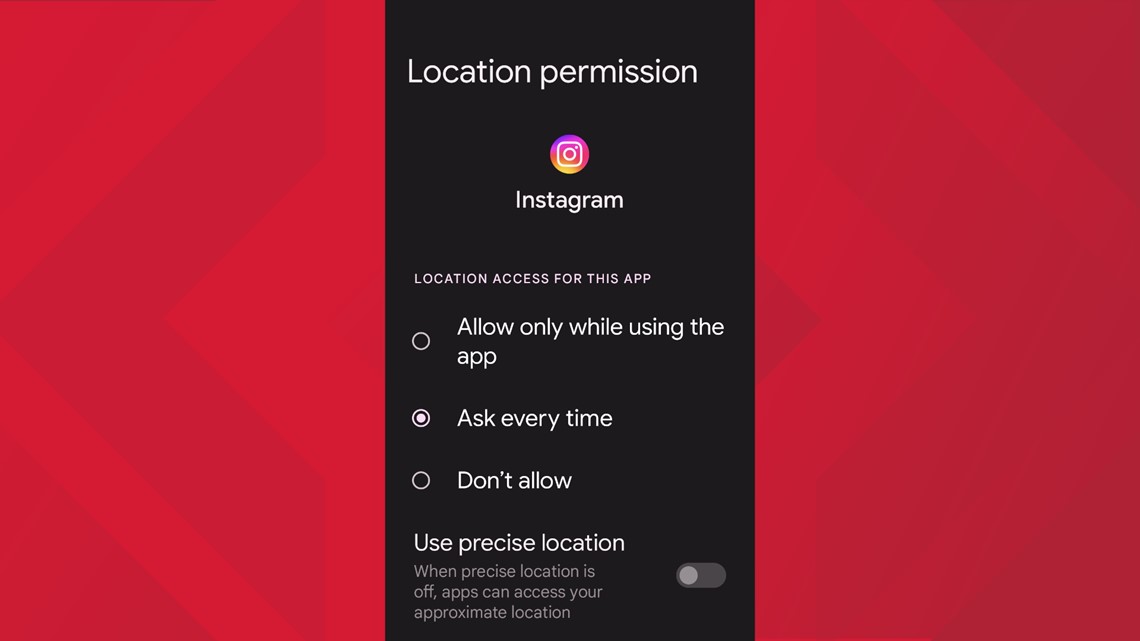
You can make your account private — meaning that your geotagged posts won’t appear on Instagram’s map — by toggling it in your account’s privacy settings.
More from VERIFY: No, deepfake videos and images can’t unlock your smartphone