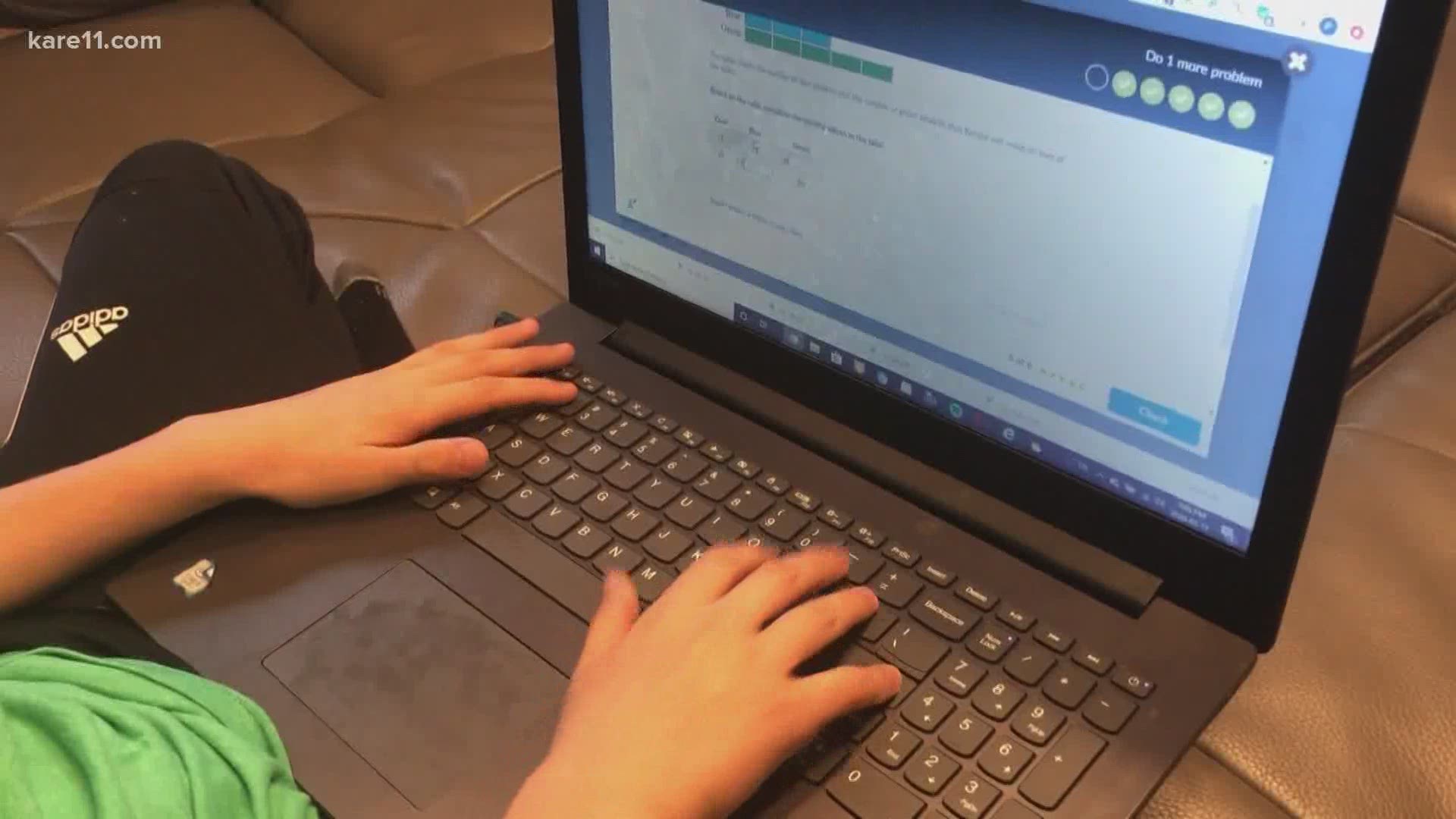MINNESOTA, USA — For many Minnesota families, the first day of school is just around the corner.
Cybersecurity experts say this is already catching the attention of scammers who see a prime opportunity with so many students spending countless hours distance learning on their computers.
"Little kids assume that grownups are looking out for them because almost all the time they are and on the internet we have to teach them to assume the opposite,” Bryce Austin says.
Bryce Austin owns TCE Strategy, a company that teaches CEO’s and companies how to protect themselves from cyber criminals.
That work has now entered his personal life as he is teaching his two sons how to do the very same thing.
“It’s a tough thing, telling a 7-year-old that some grownup may try to take advantage of them, because that’s not how kids are supposed to think, but in the world of the internet they have to think that way,” Austin says.
The first thing Austin did, he sat down with his two kids and he talked to them about cybercrime and what to look out for.
He then created new profiles on the computer for each of his sons.
“I made these profiles “regular users,” meaning they do not have administrative control. They cannot install new programs onto the computer,” Austin says.
“That’s where a lot of problems happen, with something that’s downloaded onto your computer that can cause harm.”
Austin also set up parental filters on his sons’ accounts so they can’t access adult content.
He also plans to check their browser history every day to see what kinds of websites they've visited.
If you’d like to check your computer’s browsing history, simply open up an internet browser.
For PC’s click “Control” and then the “H” key.
For Mac computers click “Command” and then the “H” key.
Austin also says parents should check their child’s email inbox to see who they’re talking to online.
But he warns parents that a lot of teenagers also know this and they're pretty smart when it comes to erasing their browser history and hiding the websites they've visited.