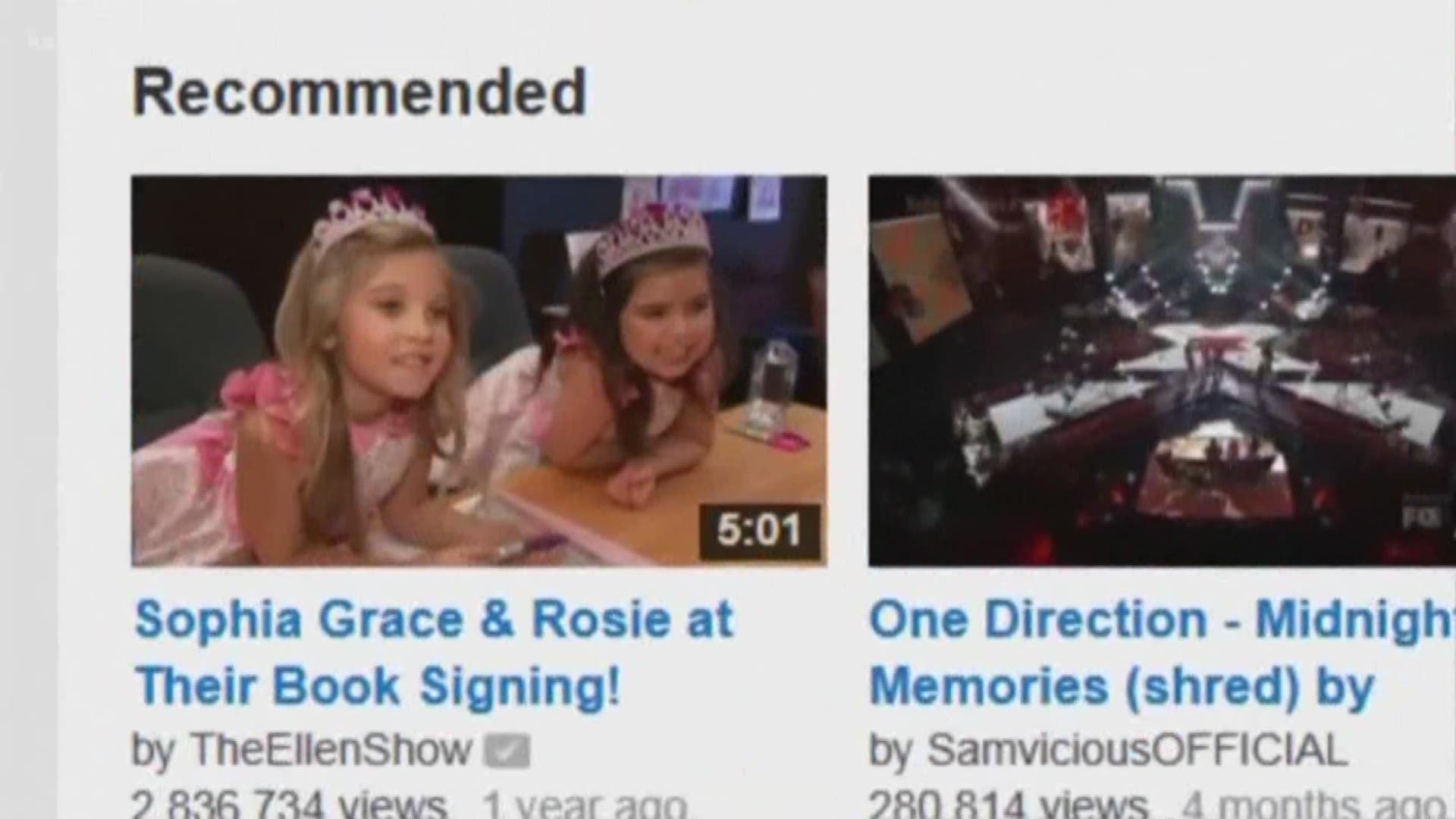GOLDEN VALLEY, Minn. – 'Tis the season for negative political ads, and no matter how fast you run, you can't hide.
Even if you are a child—say 5 years old—just trying to watch a Hatchimal video on YouTube can require viewing a political attack ad with words not meant for kids first.
I know, because this happened in my house.
First question: Why would an attack ad against Dean Phillips play on a kids’ video?
Answer: The ad doesn't play based on the video you are watching. The ad is playing based on the history of your account.
According to Google and YouTube, anytime you watch a video, anytime you Google something, if you are signed into your account, it's all saved.
It doesn't matter which device—home computer, phone, work computer or smart TV—it’s logging you.
If you go to your account and click on “ads settings,” you can not only see everything you've ever watched on YouTube, but you can view the number of interest categories Google has marked for you. Your search and viewing histories create a profile, and this is how advertisers can target people with interest in their products.
Second question: Can I change a setting so my kids don't see political attack ads or scar-them-for-life Halloween movie trailers?
Answer: Youbetcha.
First, YouTube recommends using YouTube Kids for anyone under 13. On the YouTube Kids app for smartphone or tablet, there are neither personalized ads nor click bait.
But if you are just using good ole YouTube, you can either click on the little "i" icon in the ad you don't like and tell it to “stop seeing this ad.”
You can also go into your settings and eliminate your history a la carte style, or just go scorched earth and drop all personalized ads all together.
Either way, with a few clicks you can see how Google is very transparent about what it's tracking.
So, it is up to you now to shelter your 5-year-olds from politics for the time being.